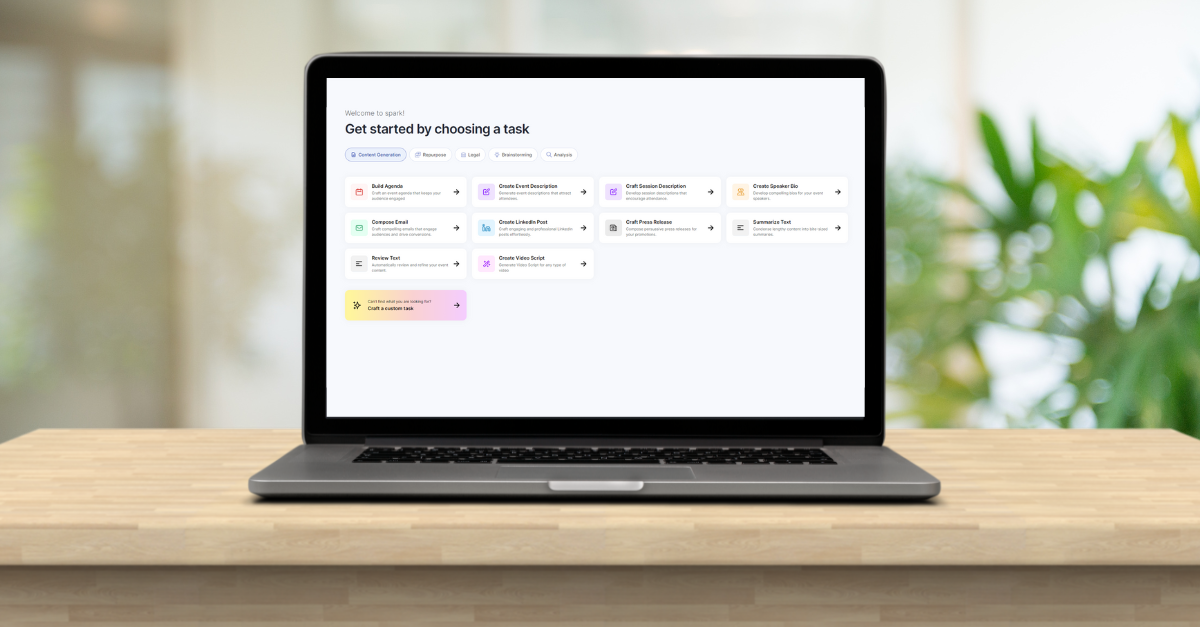Artificial intelligence tools and their impact on our world is no longer a “pondering the future possibilities” kind of topic. They’re here — and organizations are taking notice.
The speaking industry is no exception to this trend. AI tools are promising to make the lives of event organizers a little less stressful, taking the immense power of large language models and applying it to all kinds of event planning tasks.
One such tool is called Project Spark by Gevme and PCMA, an AI tool “developed by eventprofs for eventprofs.” To find out how it works and whether it might be useful to our event organizer clients, I created a profile and tried it out for myself. Here’s what I found.
It’s all about the tasks
When you first sign up for Spark and start poking around, you’ll quickly find that using the tool means first choosing a “task.” Here, the word task can mean generating text, ideas, or other content; or analyzing, reviewing or condensing existing content that you feed into the tool.
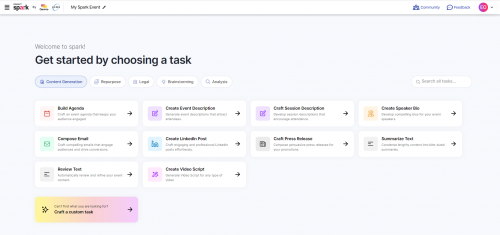
What stuck out to me most about this task system is that there are lots to choose from, and they are separated out into description options, making it relatively easy to find what you’re looking for and get started. Let’s walk through some of the tasks that I think could be most beneficial to our event organizer clients.
Generate content for your event
On the content creation side of the tool, there’s an impressive list of tasks that Spark can execute for you. You could craft an email to your audiences to engage them about an upcoming event, generate a description of your event that really captures the imagination, or even develop bios for your featured keynote speaker in seconds.
You can do more than just generate fresh content from scratch. Spark also has a “repurpose” category, featuring tasks that will transform any content you give it into blog posts or overarching marketing campaigns. If you have video from your event, be it a full recording or just a clip, you can upload either the transcription or the video file itself. Then, choose from repurposing this content into an ebook, how-to-guide, course outline, or a Q&A style document.
From what I’ve seen, Spark’s output is usually pretty on point. But if you feel that the content created is a bit too generic and would like to further fine tune it to your event, simply type into the chat box and explain what you’re looking for. Something like, “I’d like to see this same event agenda with shorter sessions” or “could you give me an event description that focuses more on the surprise guest speaker” seems to do the trick.
Sparking creativity with brainstorming tasks
Maybe you’re not quite ready to create content. Spark has a whole category of tasks centered around brainstorming ideas for your events. After entering just a few basic details of what you have in mind for your event, Spark allows you to do things like explore creative concepts for your event, come up with polls for your sessions, and imagine the possibilities for networking opportunities. There’s even a task for coming up with gift ideas for your attendees.
I was particularly intrigued with this very event-industry specific task, so I tested it out myself. I entered just the bare minimum amount of details — things like “Gala dinner for a large pharmaceutical company based in North Carolina,” setting the target audience as “public health professionals” and the industry as “public health.”
Once I hit “run task,” Spark gave me a short blurb within seconds, recommending gifts like: customized wellness kits, branded USB drives, scented candles, plantable seed paper, and personalized duffle bags. With each recommendation, it includes a breakdown that gets into specifics and lays out why the gift could make sense for your particular event.
I wanted to see how much customization it provides based on your input, so I ran the task again, this time for the same type of event but for a software company. Spark didn’t repeat any recommendations, and like the previous output, included at least one very industry specific option — customized tech accessories — and four other more generic choices.
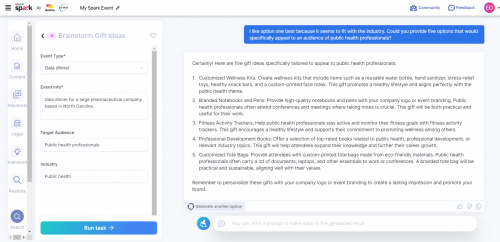
Like we mentioned earlier, using Spark to execute tasks can really be like a conversation. A quick chat message requesting more gift ideas that cater to the target audience’s industry, and I had five new ideas that fit the bill.
What sets Spark apart from other AI tools
Having spent some time testing out its capabilities, it’s clear that Spark, when given the right input, can produce extremely relevant, useful, tailored content in a flash. But the thing is, so can other large language models like ChatGPT. When given the right prompts, you’d be amazed what AI tools can create.
But that’s the thing, for those who are just starting out with these technologies, it can be tough to know exactly how to phrase your input in a way that gives the tool everything it needs to deliver what you’re looking for — that’s why there are entire collections of online resources that include templates for ChatGPT prompts.
For this reason, I think Spark’s true value comes down to a couple of things. Firstly, it’s not just a completely blank canvas. It gives you a robust selection of tasks specifically created for event organizers. This makes it easy to see at a glance everything that Spark is capable of helping with — allowing you to identify the ones that you’d like to try, maybe even something you didn’t know was possible.
Secondly, when you do select a task to try out, Spark gives you labeled input fields — things like “target audience,” “event theme,” “industry” and others — making it conveniently clear what information you need to provide to generate something useful. And thirdly, it allows you to retain all the ideas you generate and select those that are your favorite so you can easily come back to them later.
Just a fad or worth trying out for yourself?
Ultimately, Spark’s user-friendly interface, coupled with its task-based structure built specifically for event planning, leaves us hopeful that it could prove useful for the event organizers and meeting planners that we work with.
Having worked with thousands of event organizers at AAE over the past two decades on countless events, our team is keenly aware of how much work and preparation go into event planning. If Spark is a tool that can make life a little less stressful for event planners or unlock creative new ideas that lead to more engaging events, it’s a win in our book.